Ticket Management
This is an abridged version of the user guide, highlighting essential features. To access the full version with detailed steps, kindly reach out to your dedicated Account Manager.
The Tickets module is subdivided into two sub-menus:
Tickets: This section enables you to access and manage all tickets. Here, you can view and handle tickets submitted by clients, ensuring effective ticket management.
Reports: In this section, you can gain insights through an overview of ticket statuses, reply time metrics, and an analysis of ticket traffic over time. These reports assist in monitoring and evaluating ticket-related performance and trends.
You can navigate between Tickets and Reports via the side menu.
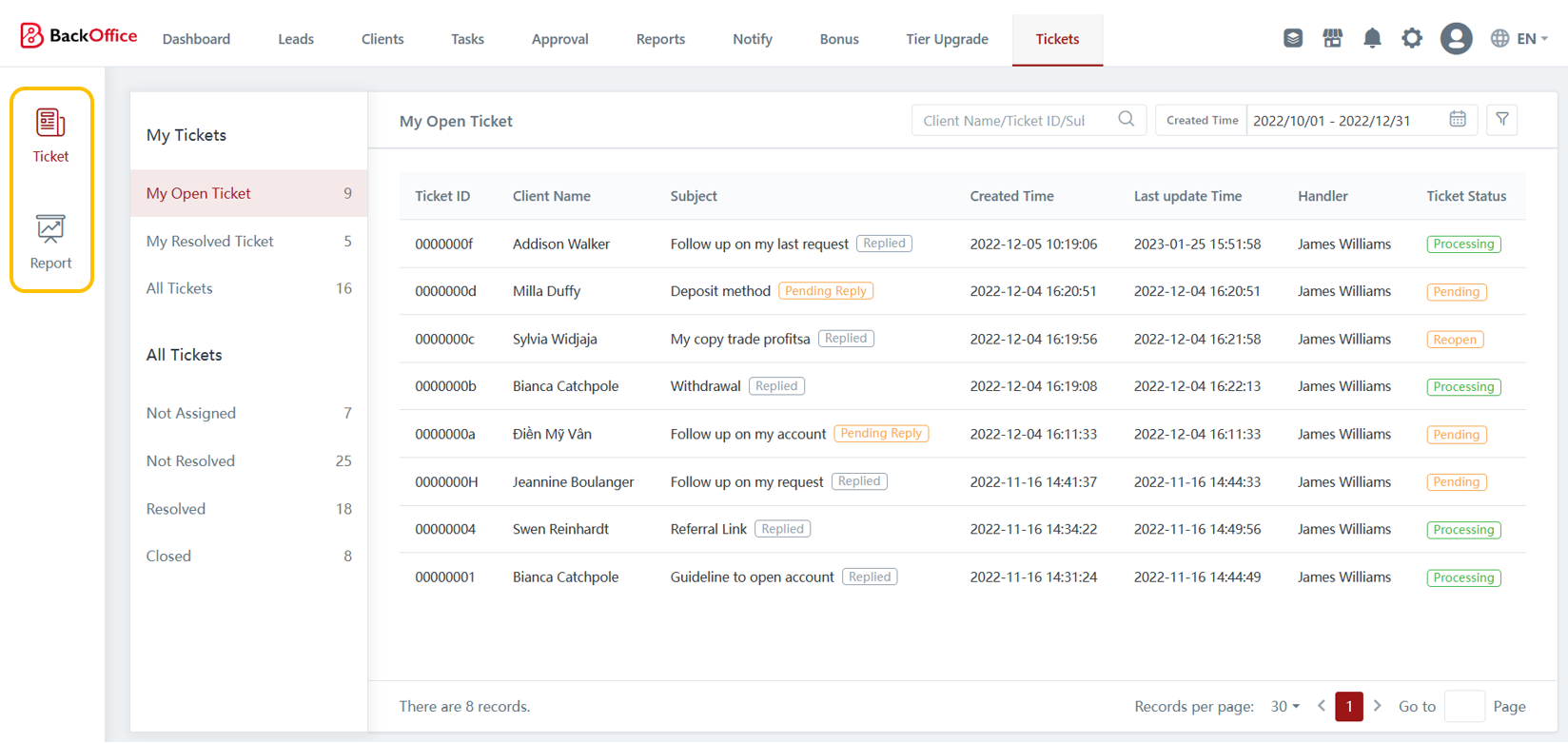
Last updated