17. Settings
This is an abridged version of the user guide, highlighting essential features. To access the full version with detailed steps, kindly reach out to your dedicated Account Manager.
The Settings tab provides comprehensive configuration options for your CRM, allowing you to tailor it to your specific needs.
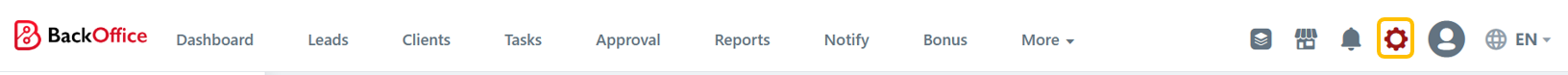
The settings are categorized into two sections:
Client Portal: This category encompasses settings related to the CRM Client Portal.
Back Office Portal: This category covers settings associated with the CRM Back Office Portal.
To navigate between the different settings, simply scroll through the Settings sidebar.
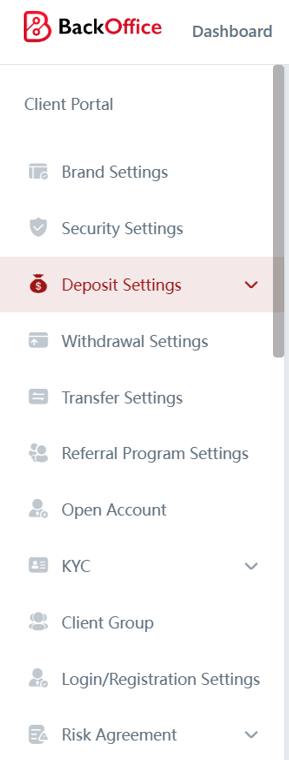
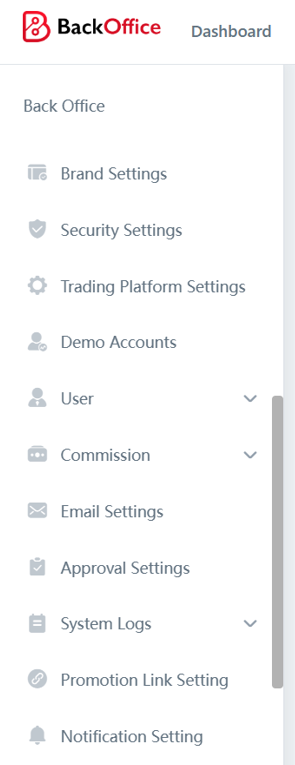
Last updated