10. Reports
This is an abridged version of the user guide, highlighting essential features. To access the full version with detailed steps, kindly reach out to your dedicated Account Manager.
The "Reports" tab offers broker the ability to access multiple reports within the CRM. These reports are classified into two main categories:
CRM Reports - These reports display data generated from activities done via the CRM.
Transactions - shows all funding activity (e.g. deposit, withdrawal, commission rebates)
Fixed Commission - shows all fixed commission rebate details
Flexible Commission - shows all flexible commission rebate details
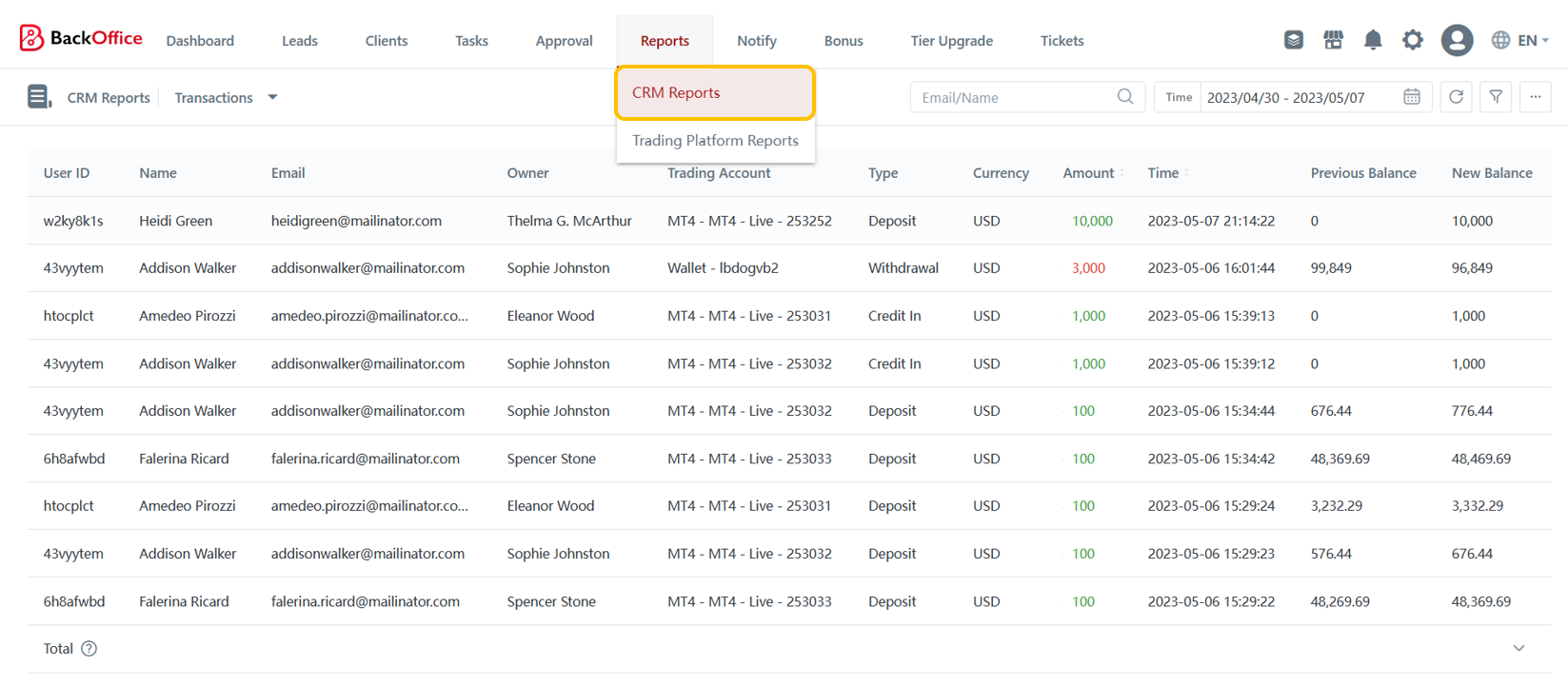
Trading Platform Reports - These reports display data generated from activities done via the trading platform.
Trade History - shows all trades done
Open Positions - shows all open positions
Pending Orders - shows all pending orders
Account Capital - shows all funding activity (e.g. deposit, withdrawal, credit)
Comprehensive Account Report - shows the status of trading accounts
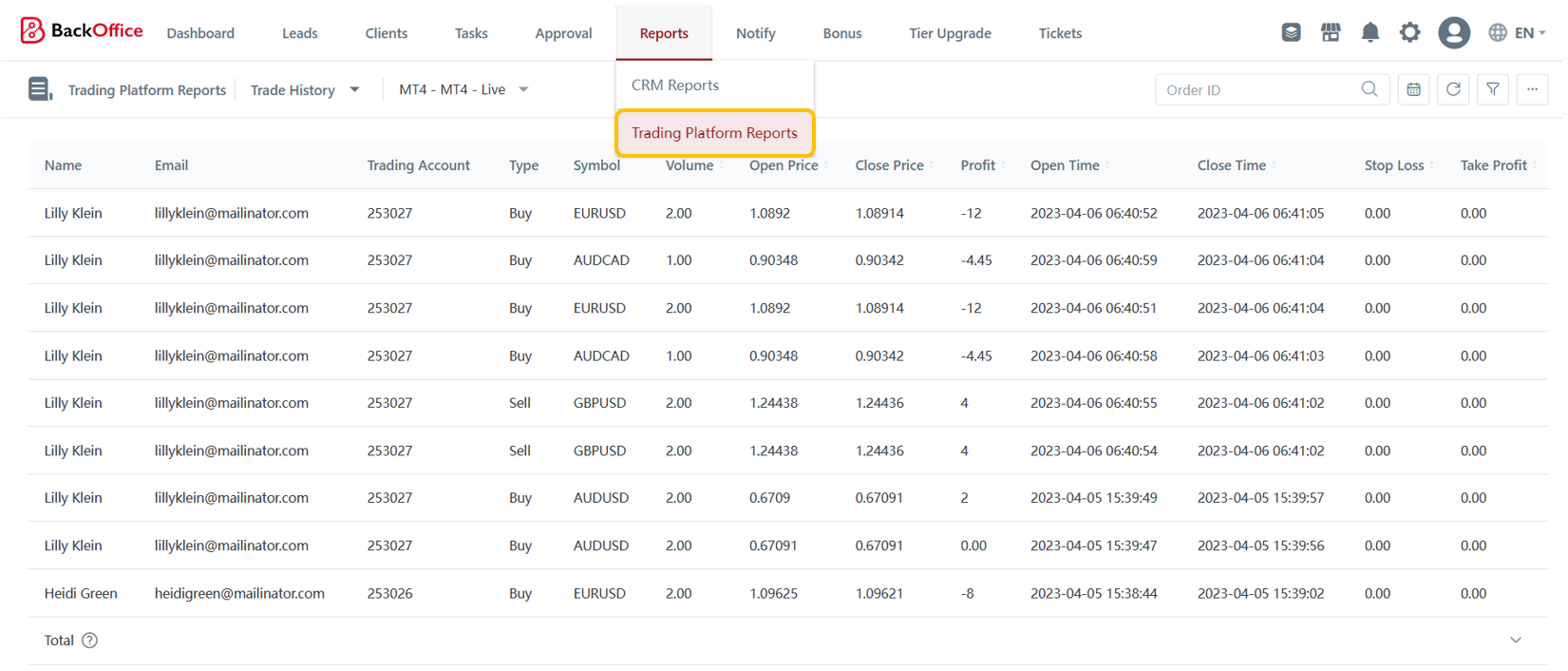
Last updated