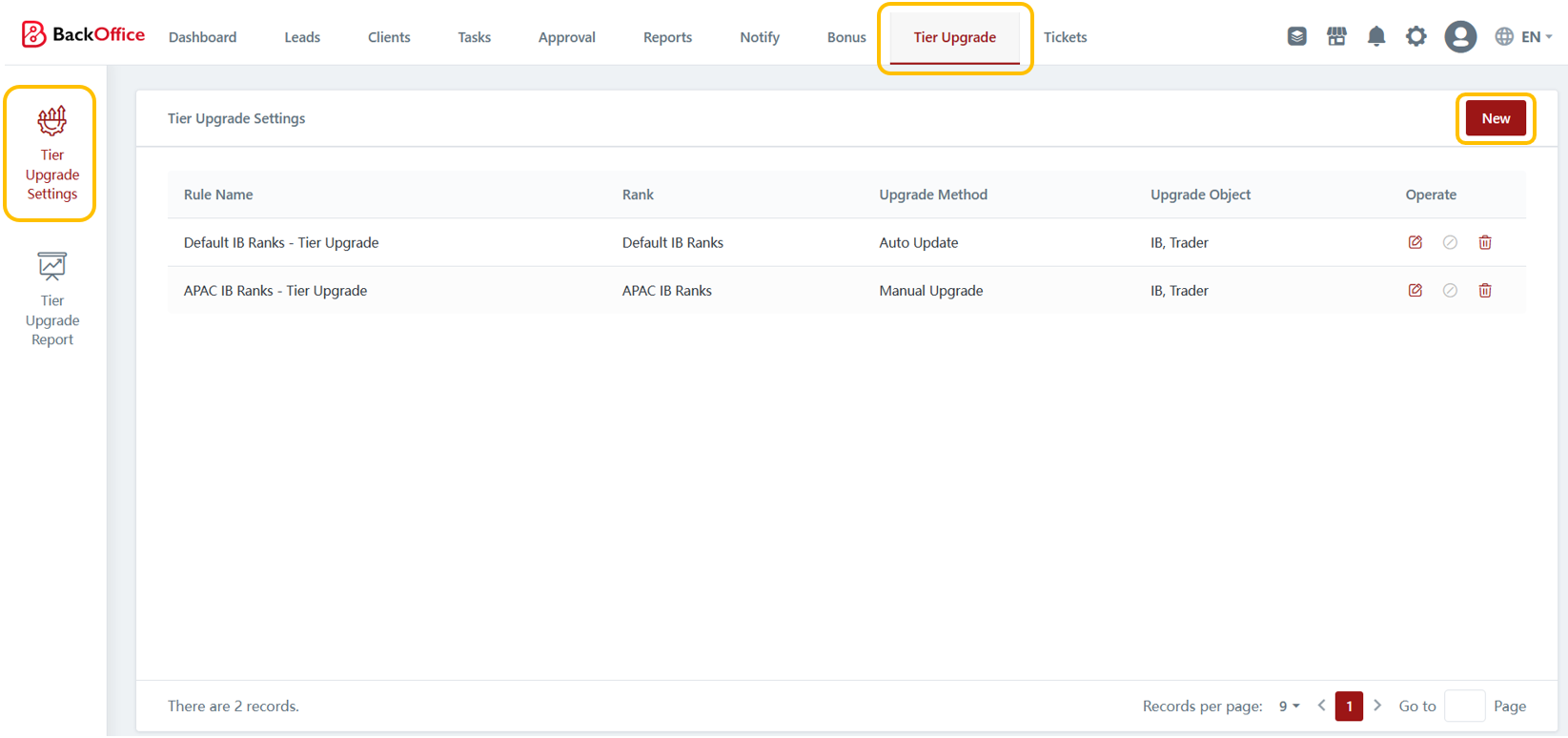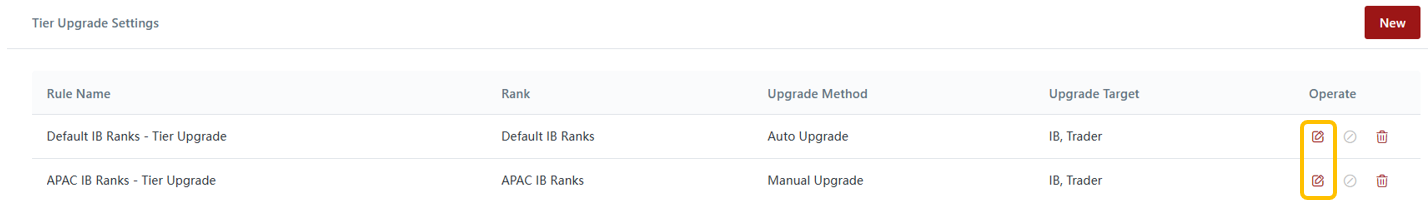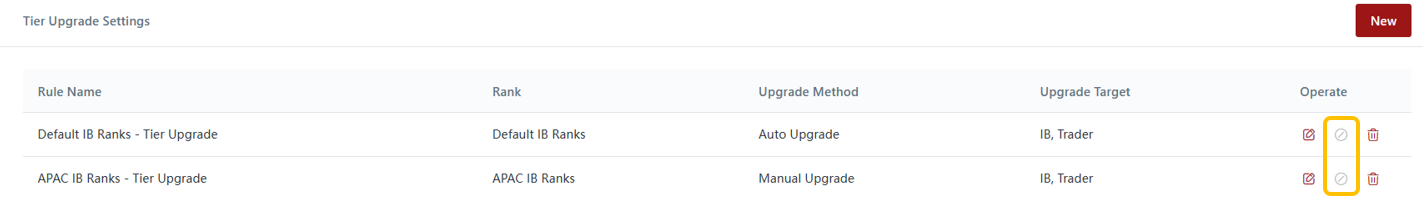Tier Upgrade Settings
1) Creating Tier Upgrade Rules
2) Editing Tier Upgrade Settings
3) Disabling Tier Upgrade Settings
4) Deleting Tier Upgrade Settings
Last updated