Send Pop-Up Notifications
This is an abridged version of the user guide, highlighting essential features. To access the full version with detailed steps, kindly reach out to your dedicated Account Manager.
To send out a new pop-up notification, brokers will need to click "Create Popup".
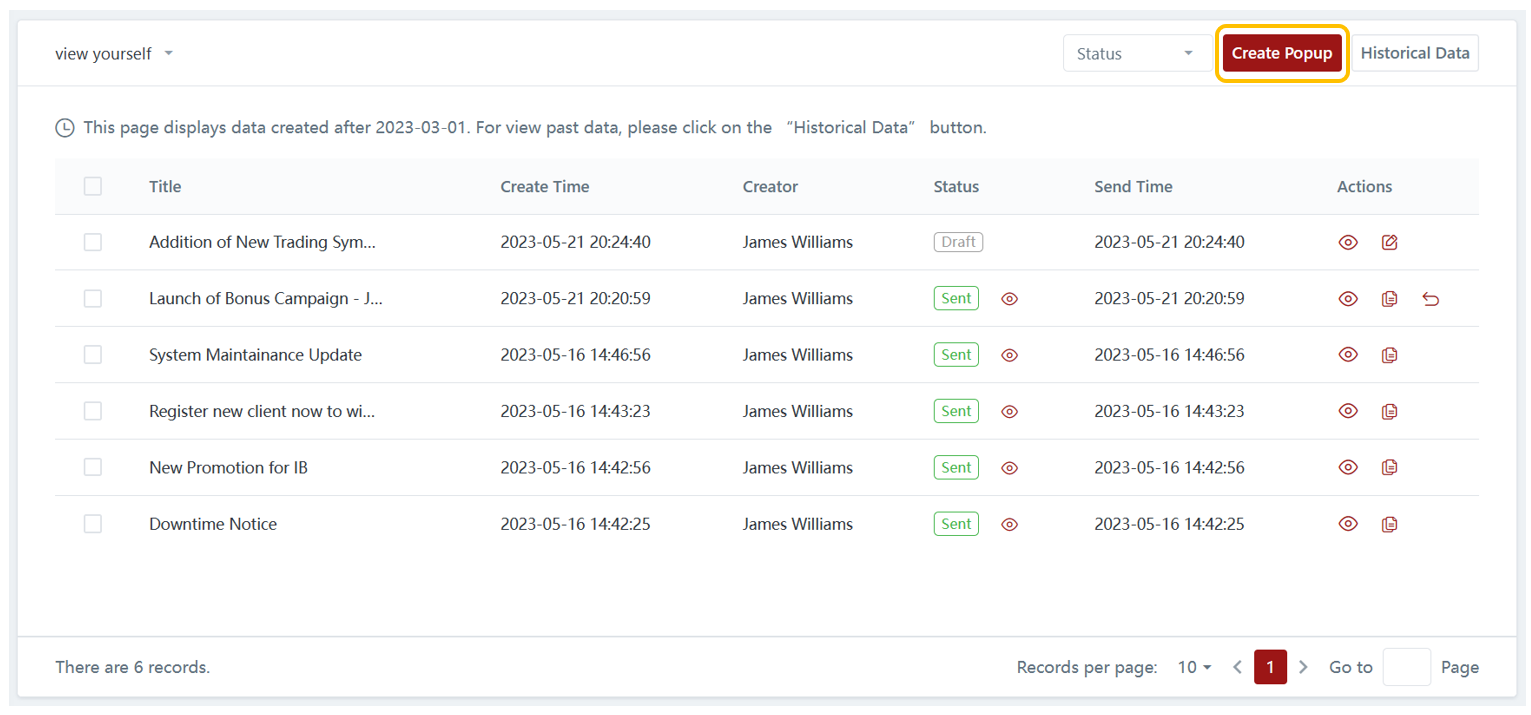
Brokers have several methods available to draft pop-up notification content:
Simple Method:
Manual Entry: Brokers can manually input the pop-up notification content and send it to clients without any specific design elements.
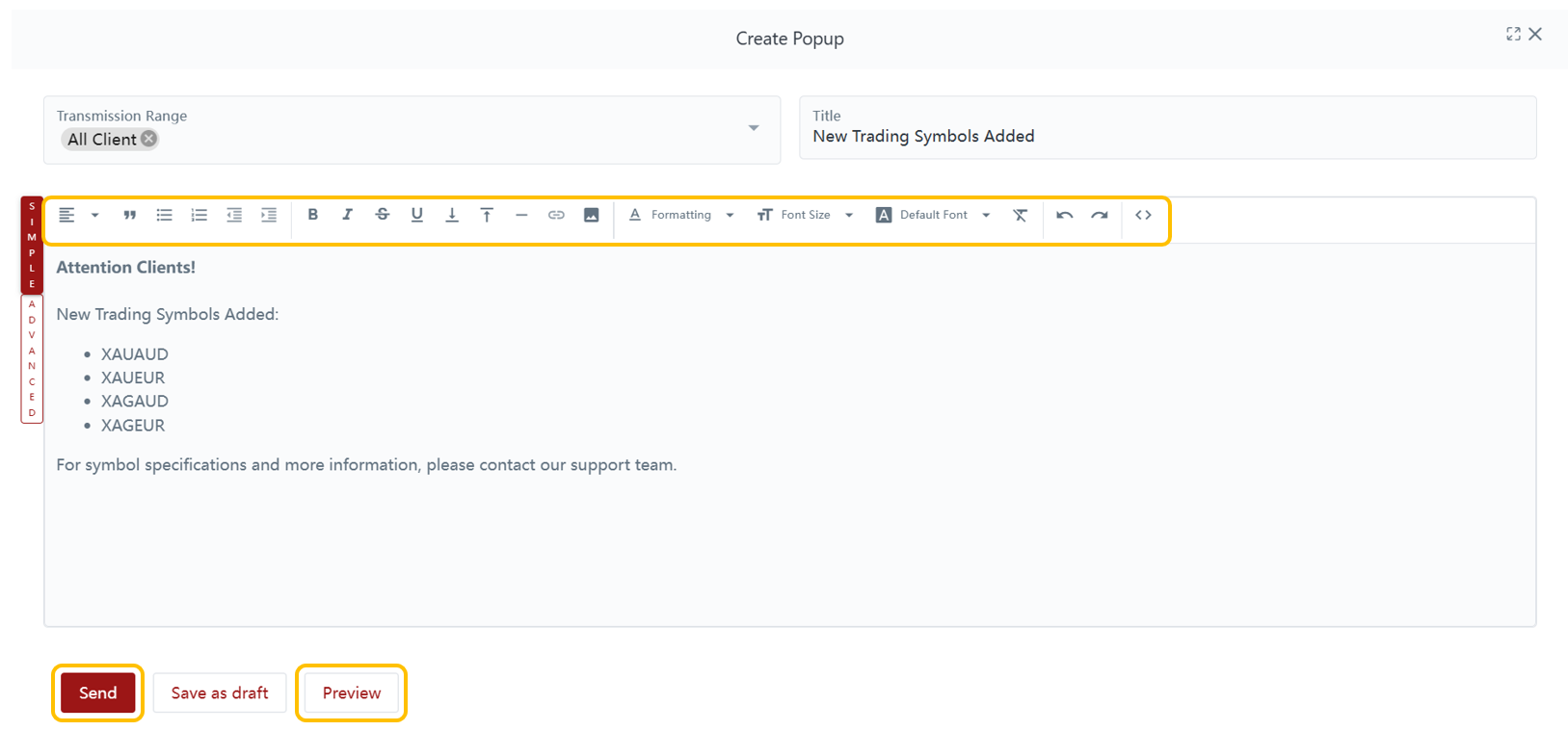
HTML Code: Brokers can create pop-up notification content and design by using HTML code, allowing for greater customization and visual appeal.
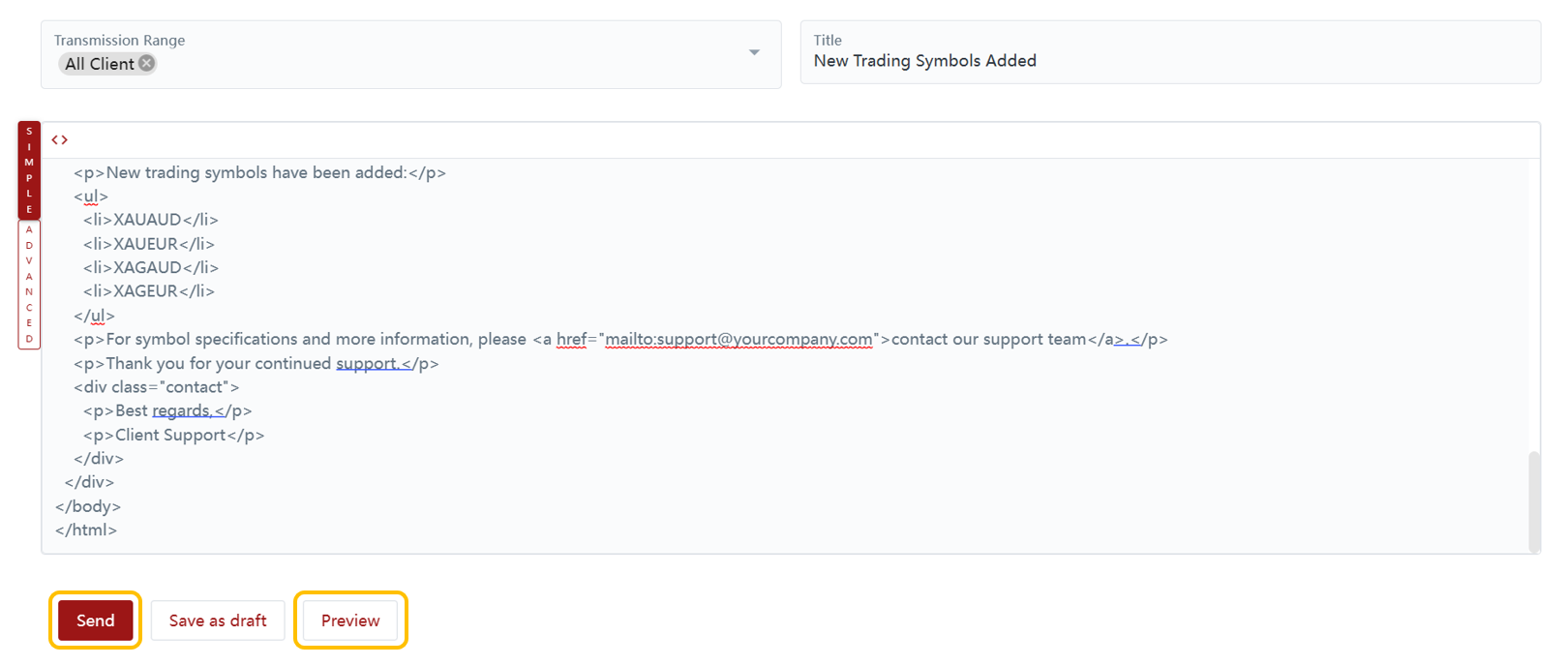
Advanced AI Editor: Brokers can leverage an advanced AI editor to generate pop-up notification content. This sophisticated tool utilizes artificial intelligence capabilities to assist in creating compelling pop-up notification messages. It can provide suggestions, optimize language, and enhance overall communication effectiveness.

Last updated