Flexible Commission Scheme
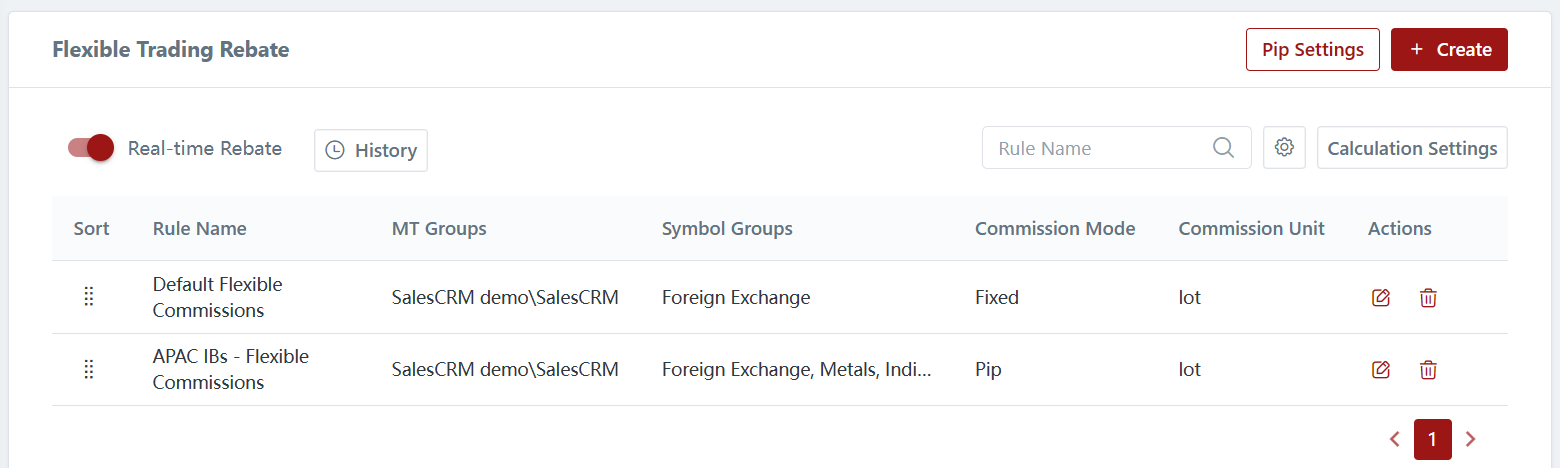
1) Creating Flexible Commission Schemes
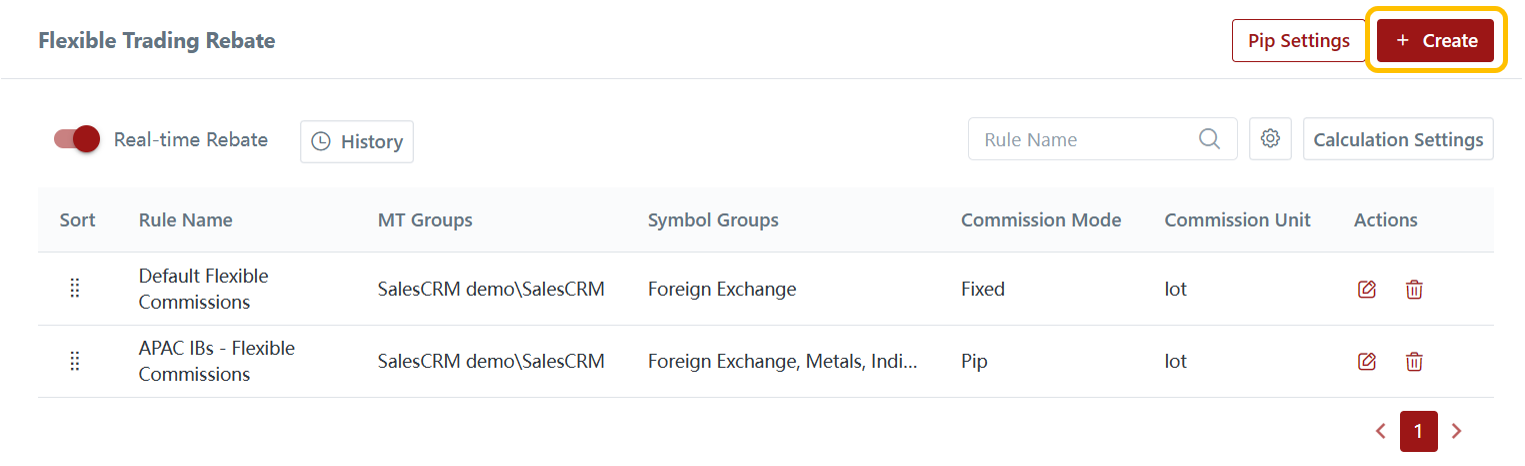
2) Configuring Flexible Commission Scheme

3) Editing Flexible Commission Scheme
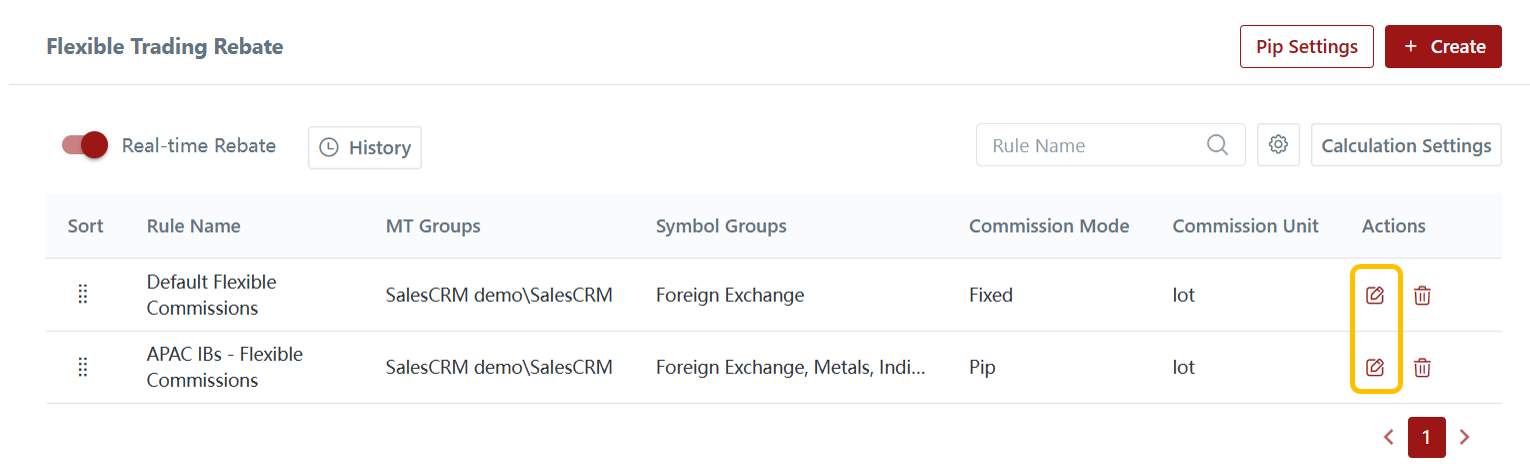
4) Deleting Flexible Commission Scheme
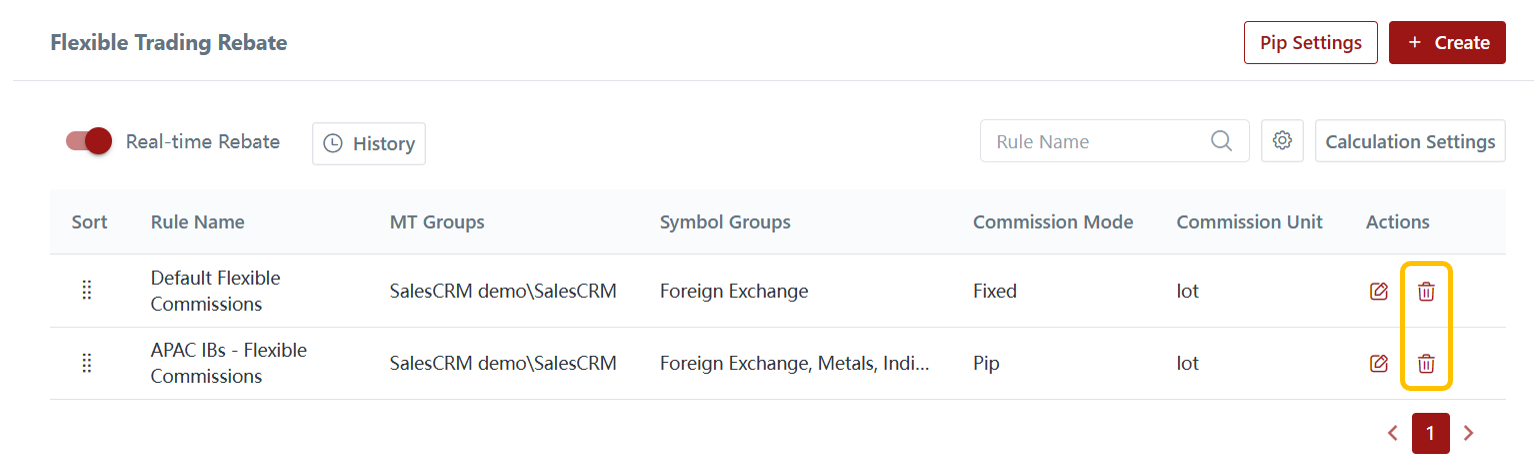
5) Pip Settings
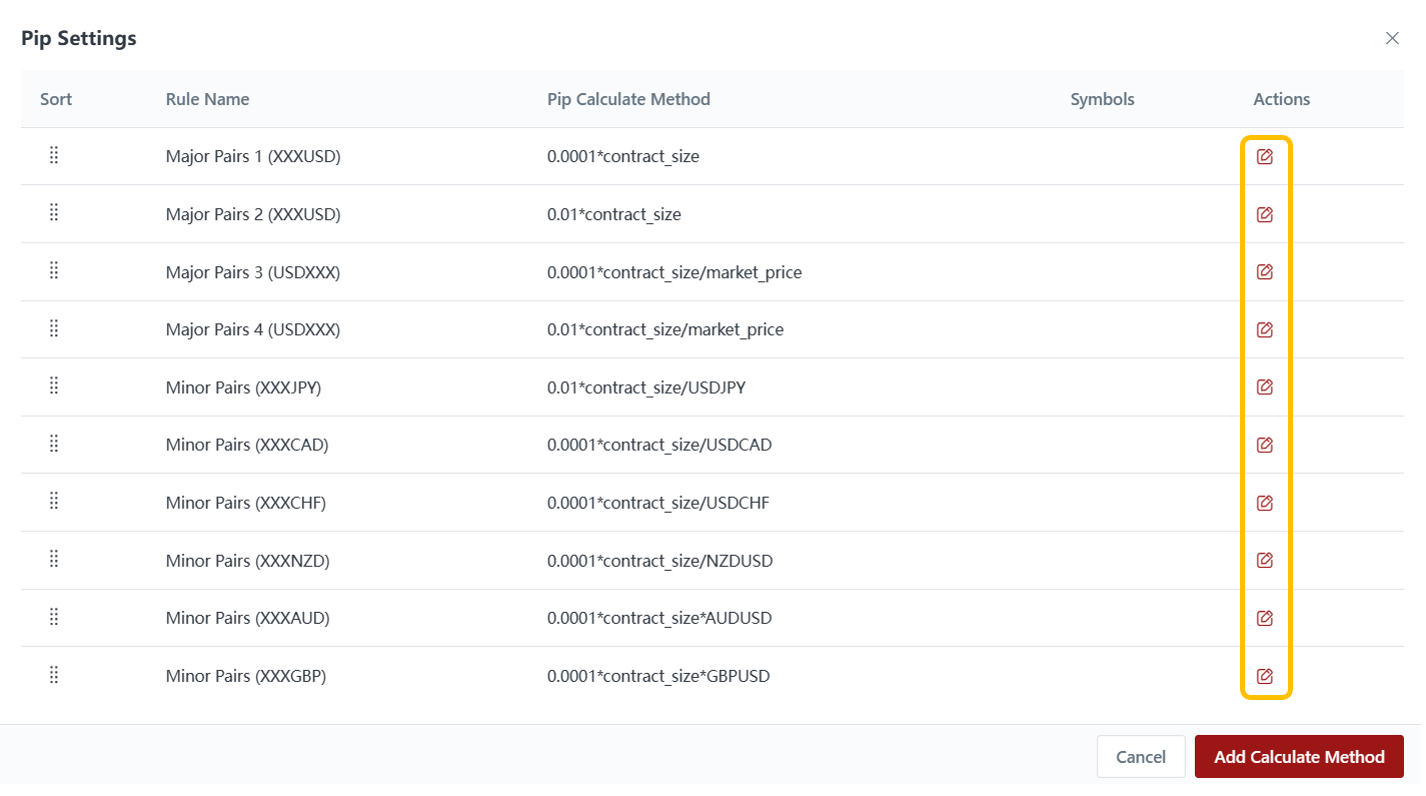
Last updated