Match2Pay Withdrawal
This is an abridged version of the user guide, highlighting essential features. To access the full version with detailed steps, kindly reach out to your dedicated Account Manager.
1) Enabling Match2Pay Withdrawal
You can also enable Match2Pay withdrawal for your clients.
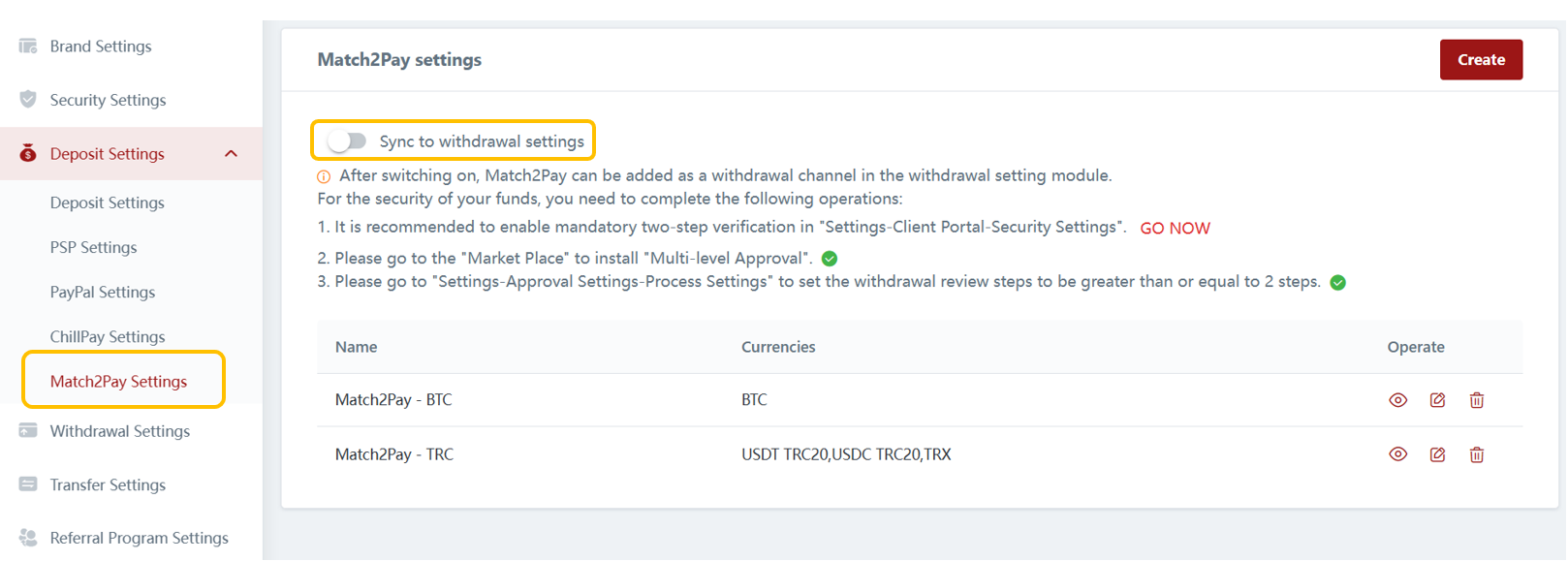
2) Securing Match2Pay Withdrawal Process
To guarantee a secure Match2Pay withdrawal process, we have implemented security checks to verify withdrawal requests before processing. These security measures include:
A) Two Levels of Approval
Each withdrawal request will go through mandatory two levels of approval.
This additional layer of verification helps ensure that only authorized and legitimate requests are processed, reducing the risk of unauthorized withdrawals.
This is a mandatory step before you can setup Match2Pay as a withdrawal method for your clients.
B) 2FA Setup
You can enable mandatory 2FA for your clients, requiring them to input a 2FA code before processing any operations.
This is an optional step, but it is highly recommended to enhance fund security.
For further information on how to utilize this function, please refer to this link: Client Portal - Security Settings
Without completing the security checklist, you will not be able to enable Match2Pay as a withdrawal method. A popup notice will appear to inform you to complete the security checklist.
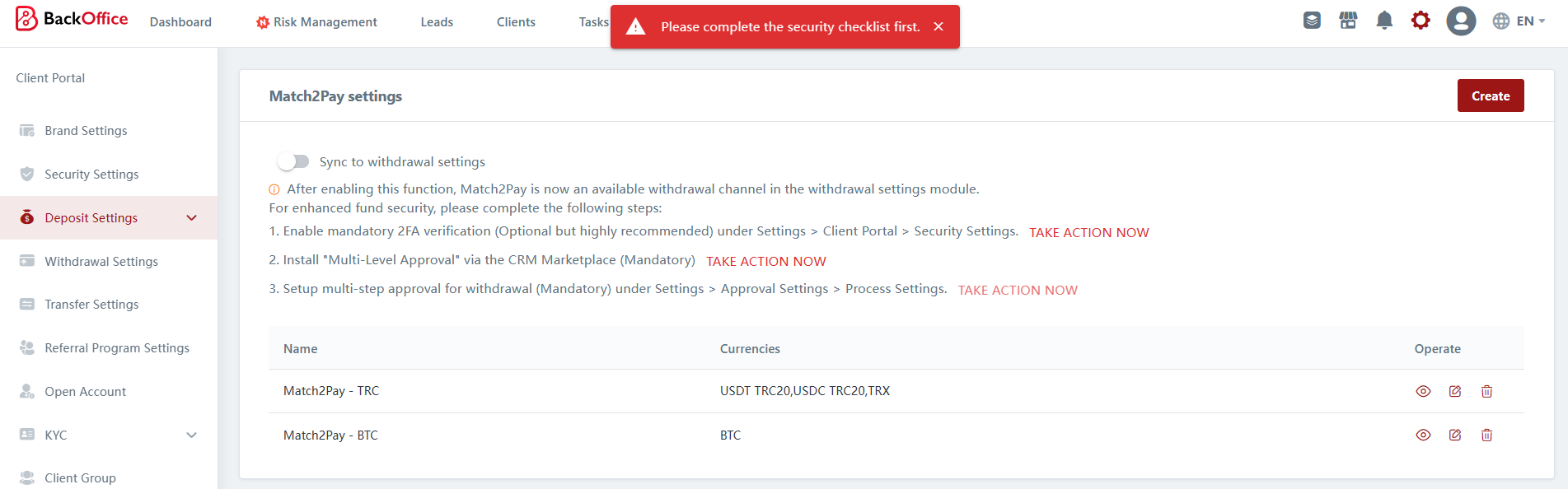
Last updated