Client Portal - Security Settings
This is an abridged version of the user guide, highlighting essential features. To access the full version with detailed steps, kindly reach out to your dedicated Account Manager.
In the Security Settings tab, brokers can configure important security features for the CRM Client Portal. These include:
Remote Login Prompts: By enabling remote login prompts in the Security Settings tab, brokers can enhance the security of the CRM Client Portal. This feature alerts clients whenever their account is accessed from a different IP address than usual. It serves as a proactive measure to notify clients of potential unauthorized access to their account. Prompting clients with these alerts allows them to take immediate action if they suspect any suspicious activity and helps ensure the safety of their account.
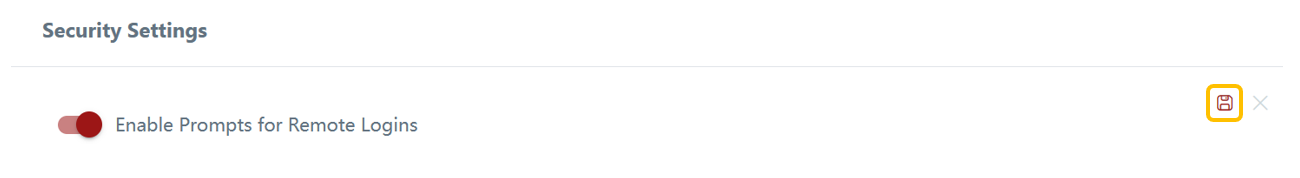
Password Strength Settings: In the Security Settings tab, brokers can configure the password strength requirements for their clients. This feature allows brokers to define specific criteria for creating strong passwords. By implementing strong password policies, brokers enhance the overall security of client accounts, making them less susceptible to password-related breaches or unauthorized access attempts.

Two-Factor Authentication Settings: Brokers are empowered to further fortify the security of the CRM by configuring mandatory Two-Factor Authentication (2FA). This advanced security measure adds an extra layer of protection to clients account by requiring clients to key in the 2FA code before performing any actions. This helps to reduce the risk of unauthorized access, even if account passwords are compromised.

Failed Login Attempt Limit: You can define limits on failed login attempts for both clients and admins, triggering automatic account suspension after repeated failures to mitigate security risks.

Last updated