Back Office Portal - System Logs
This document is a simplified user guide. To access the detailed version, please reach out to your dedicated account manager.
In the System Logs, you can access the audit logs that capture all activities within your CRM. These logs serve as a comprehensive record of user actions, enabling you to track and investigate any activities as needed.
The logs are categorized as follows:
System Email Logs: This category includes a record of all emails that have been sent out through the CRM system.
Client Login Logs: Here, you can find a log of all client logins, providing visibility into when clients access their accounts.
Admin Login Logs: This category displays a log of all admin logins, giving you insights into when administrators access the CRM system.
Operation Logs: This category encompasses a record of all actions performed by back office users, allowing you to track and review their activities.
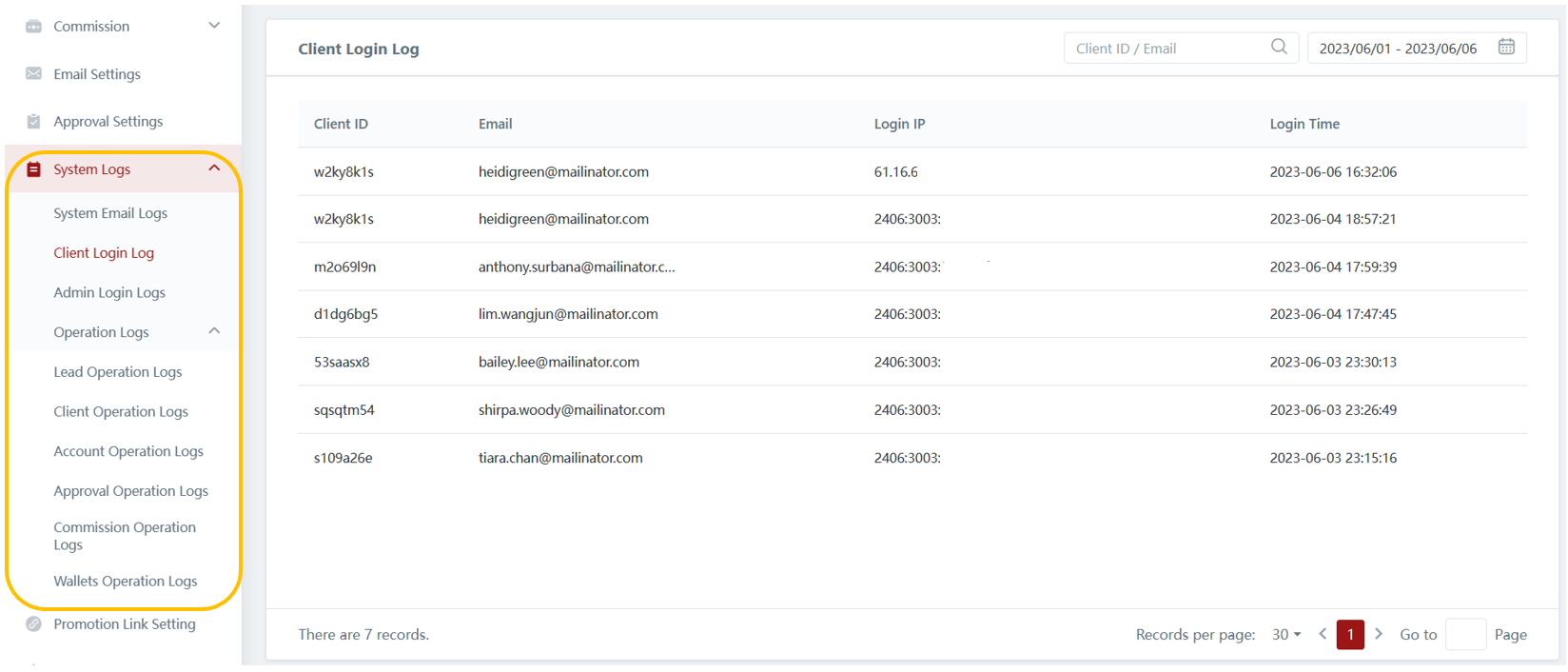
Last updated