Login Page Configuration
This is an abridged version of the user guide, highlighting essential features. To access the full version with detailed steps, kindly reach out to your dedicated Account Manager.
In the Login Page Configuration settings, you can customize various aspects to enhance the user experience. Here are the options you can configure:
Login Background Image: Choose a visually appealing image to create a unique and visually appealing login page. This helps create a positive first impression for your users.

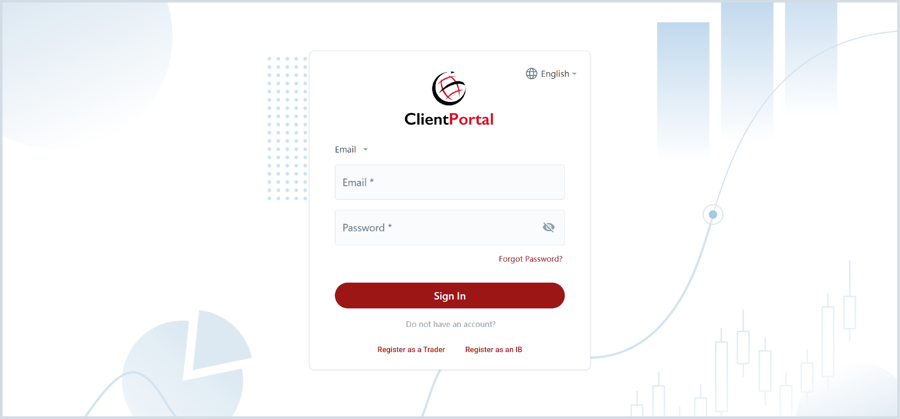
Login Logo: Set your brand logo to be displayed on the login page. This helps reinforce your brand identity and creates a consistent visual representation across your CRM.
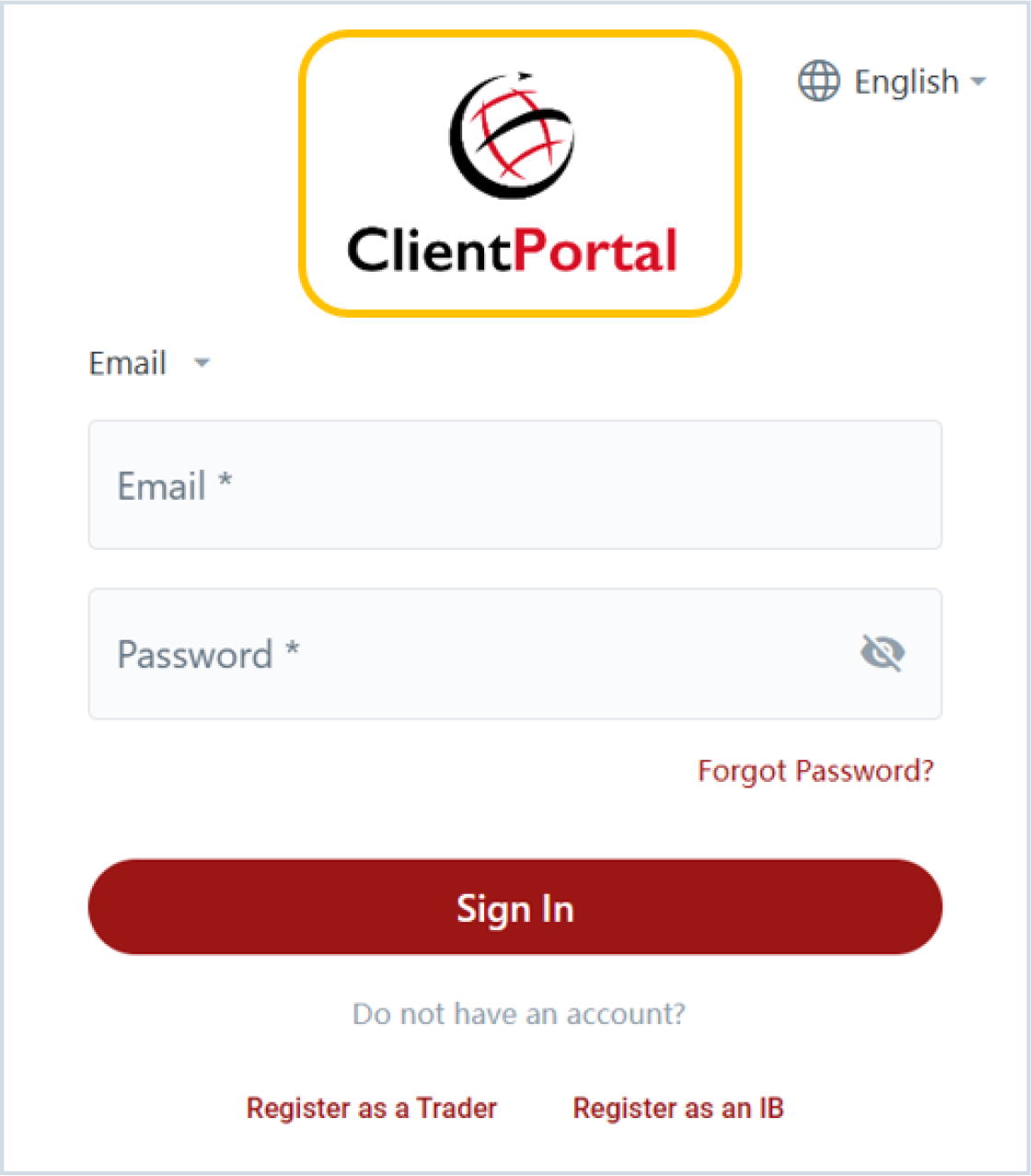
Navigation Mode: Decide the placement of the navigation menu on the CRM. You can choose to have it positioned at the top or on the left side, based on your preference and design requirements.
Left
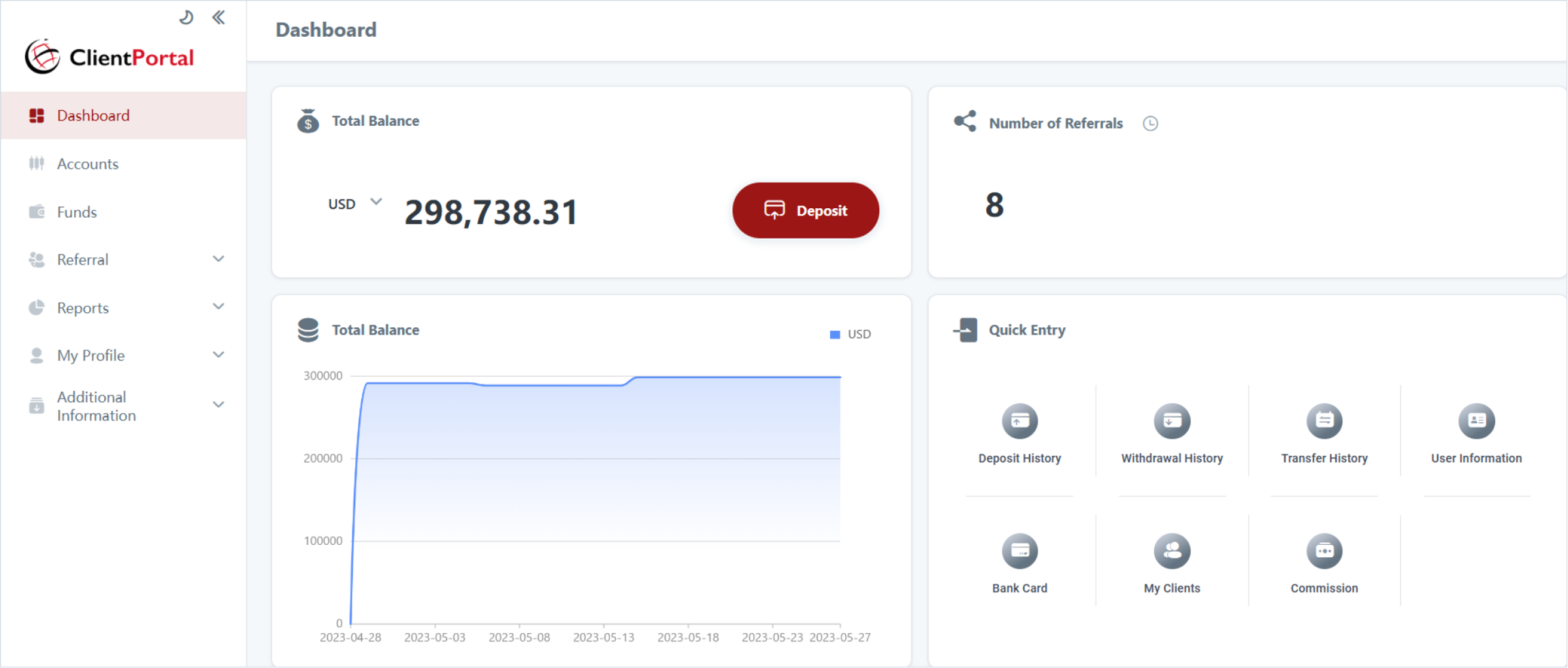
Top
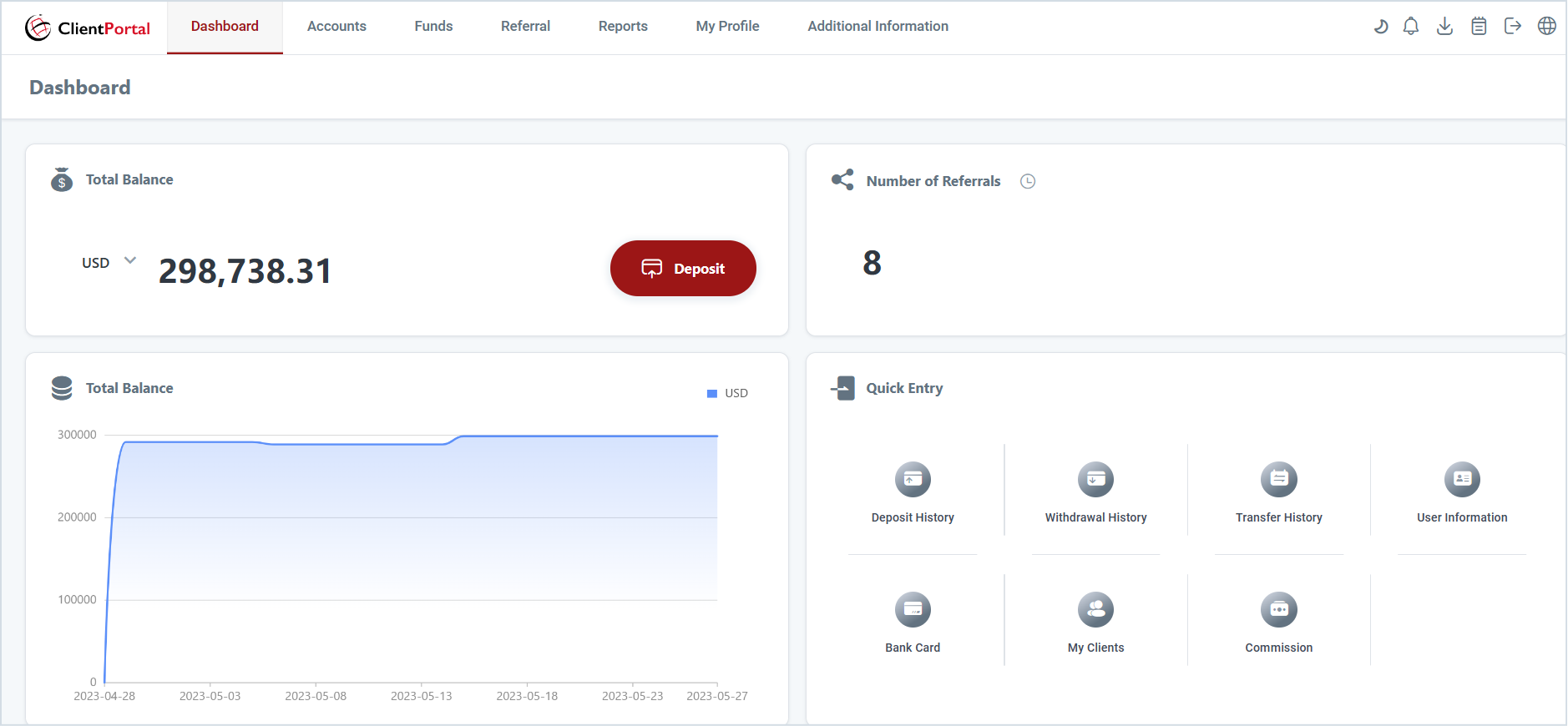
System Language & Default Language: Customize the available languages for the CRM. You can select multiple languages to cater to a diverse user base. Additionally, you can set a default language that will be displayed when users access the portal. This allows users to view and interact with the CRM in their preferred language, enhancing their overall experience.
Last updated